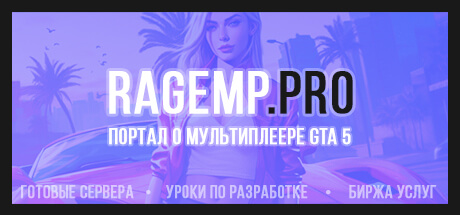This exception is thrown when you are trying to cast a DBNull value to another type. In this case, it seems that you are trying to cast a DBNull value to an integer (ToInt32).
To fix this issue, you need to check if the value is DBNull before performing the cast. You can use the DBNull.Value.Equals method to check if the value is DBNull.
Here's an example of how you can fix this issue:
C#:
object value = // get the value from the database or another source
int intValue;
if (DBNull.Value.Equals(value))
{
// handle the DBNull case accordingly, for example setting a default value or throwing an exception
intValue = 0; // or any other default value
}
else
{
intValue = Convert.ToInt32(value);
}
In the above example, we first check if the value is DBNull using the DBNull.Value.Equals method. If it is DBNull, we can handle it accordingly. If it is not DBNull, we can safely perform the cast using the Convert.ToInt32 method.
You would need to locate the line 430 in the Manager.cs file mentioned in the exception and apply this fix accordingly.
 rganizations.Manager.onResourceStart() in D:\RageMp\DARK PROJECT\redage\dotnet\resources\NeptuneEvo\Organizations\Manager.cs:line 430 how i fix this
rganizations.Manager.onResourceStart() in D:\RageMp\DARK PROJECT\redage\dotnet\resources\NeptuneEvo\Organizations\Manager.cs:line 430 how i fix this