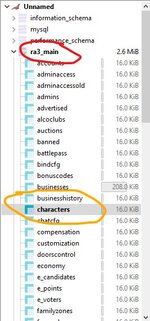Из-за обновления GTA 5 (был добавлен новый патч) может временно не работать вход в RAGE Multiplayer.
Ошибка: Ваша версия Grand Theft Auto V не поддерживается RAGE Multiplayer.ERROR: Your game version is not supported by RAGE Multiplayer.
Данная ошибка говорит о том, что GTA V обновилась до новой версии (GTA Online тоже). Вам необходимо обновить саму игру в главном меню вашего приложения (Steam / Epic Games / Rockstar Games). Если после этого RAGE:MP все равно не работает - вам нужно дождаться выхода патча для самого мультиплеера (обычно это занимает от нескольких часов до нескольких дней).
Новости и апдейты Rockstar Games - https://www.rockstargames.com/newswire/ Статус всех служб для Rockstar Games Launcher и поддерживаемых игр: https://support.rockstargames.com/ru/servicestatus Grand Theft Auto 5 (+ GTA Online) последний раз были обновлены: